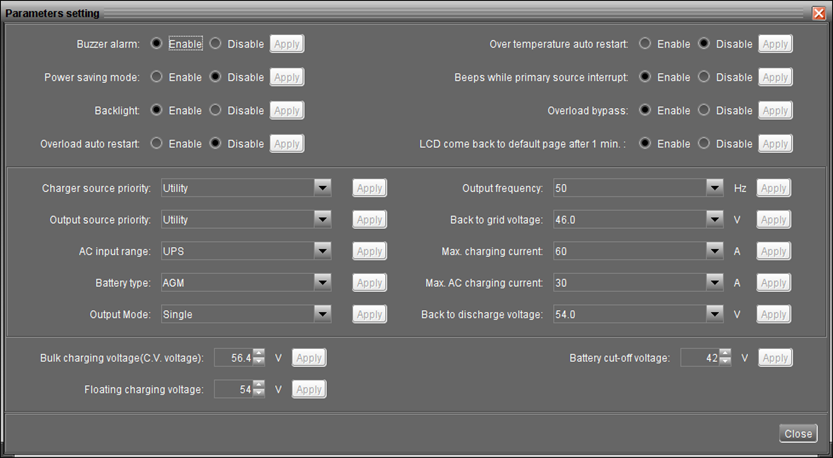Monitoring software that is able to monitor multiple devices via their serial port simultaneously.
Step 1:
Install software with the CD or download the latest version at www.power-software-download.com
Step 2:
Connect cable from PC to inverter using either the serial cables or USB. Note: Use the cable that the inverter supports.
These are the options below.
2.1 Serial DB9 to USB via the RS 232 converter

2.2 USB A to B

2.3 USB A to micro-B

Step 3:
Create a shortcut by right clicking your mouse on your desktop. Select New then Short Cut. Select browse and the WatchPower file to create the short cut on your desktop.

Once the shortcut is created clicked on it to open the function menu.

Step 4:
Once clicked on the shortcut you will open up the function menu. The default password is “administrator” at first log in. Users can only browse the inverter status and information as Guest without login as an Administrator. A guest cannot control or execute any settings.
Main Menu

Settings Menu