How to configure, operate and monitor the Synapse 5.0K+ inverter through Bluetooth functionality
Summary:
This article looks at how one can configure / operate and monitor the Synapse 5.0K+ inverter through Bluetooth functionality and the Watch Power application.
Overview:
Download and install the Watch Power application on your mobile device. The application is available on both the Google App Store and the Apple App Store.
Ensure that your Synapse 5.0K+ inverter is running and functional.
Step 1:
Open the mobile application on your device.
Once opened, the application will begin searching for nearby Bluetooth devices.
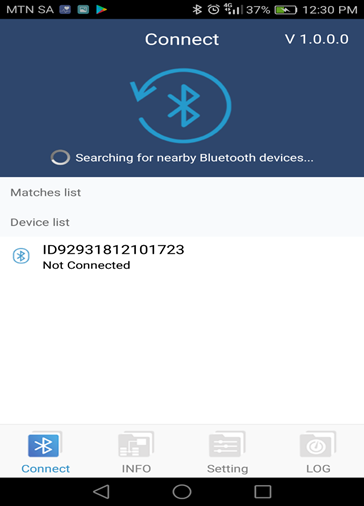
Step 2:
Select your respective Synapse 5.0K+ unit through its serial number and begin pairing.
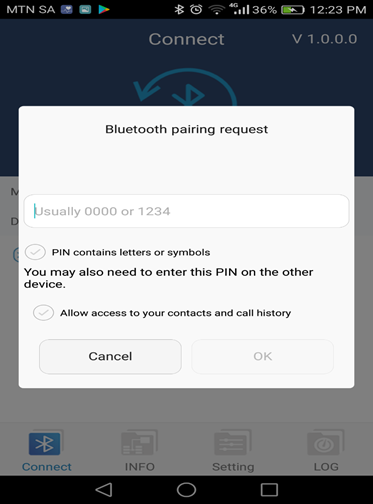
Enter the pairing pin - 123456.
Once paired, all information and parameters can be accessed, modified and monitored through the application.
