Updating the Synapse 5.0KRM (Rack Mount)+ inverter to the latest firmware through PC
This article's scope looks at the correct way to perform firmware updates on the Synapse 5.0KRM+ inverter using a PC/computer, battery and communication cable.
Overview:
Before updating the inverter, ensure that you have the following:
1. A PC/computer with the latest firmware for the inverter, which can be downloaded on:
http://ftps.voltronic.com.tw/R/Rubicon-553AF2CC1A6A43989371/Warning%2069%20for%20all%20models/AXPERT%20KING%20RACK%205K/
There are 2 firmware's needed for this firmware update -
The Main board software: AxpertKINGRack5KWForKODAK74.01P (74.01 is the version of the firmware)
The control card software (MCU): Remote Panel_Reflash_MCU(15.04) (15.04 firmware version)
The files come in .rar file extension/file type; do not extract them - perform the update by just opening the rar files.
2. Communication cables


3. A functioning 5.0KRM+ inverter
4. A functioning 48V DC battery and cables to connect to direct to the inverter
Updating the 5.0 King Rack Mount+:
Note: Ensure that the inverter is not connected to any PV or AC input. Also disconnect any load that might be connected to the inverter.
Only the battery must be connected to the inverter for this update.
Begin by updating the main board:
Locate the AxpertKINGRack5KWForKODAK74.01P folder from your PC downloads; open the application file - AxperKINGReflash.exe.
The application will request for the password -
Password: daily

After entering the password, the software will open:
Select the relevant serial comms port then click Update.
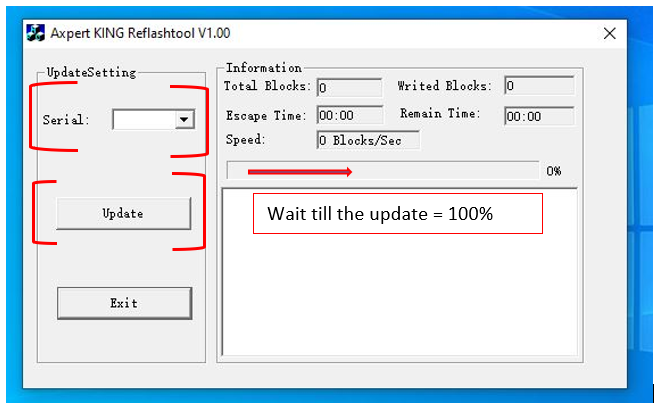
When the inverter begins to update, the inverter display will show "UPG YES". Only click Exit once the update has reached 100% and the display is back to normal display.
Second update:
Locate the Remote Panel_Reflash_MCU(15.04) folder from your PC downloads; open the application file - Remote Panel_ReflashTool.exe
Follow with the second update - MCU:
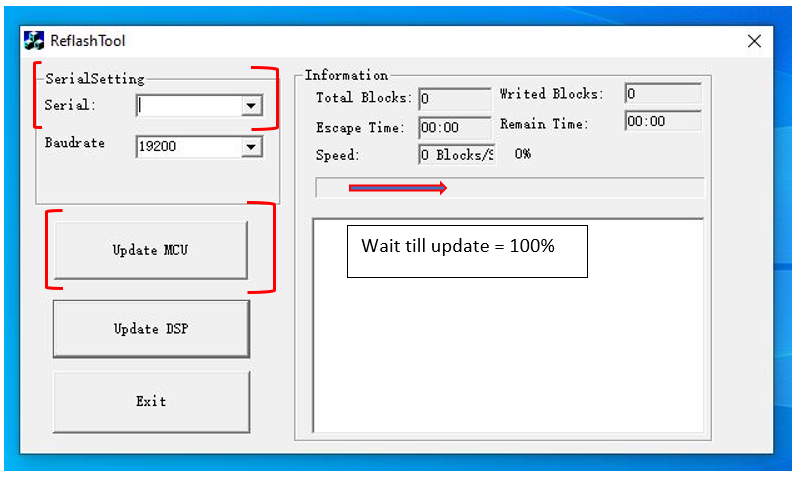
When the inverter begins to update, the inverter display will black-out. Only click Exit once the update has reached 100% and the display is back to normal display.