What you will need:
- Synapse 5.0K+
-
Cell Phone
- Watch Power Blue Tooth App
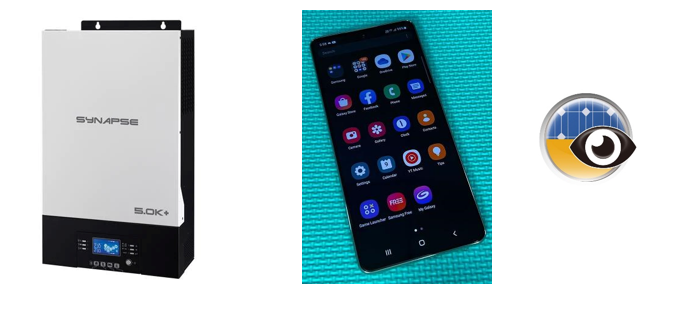
Step 1:
Download the WatchPower Bluetooth app from the play store.
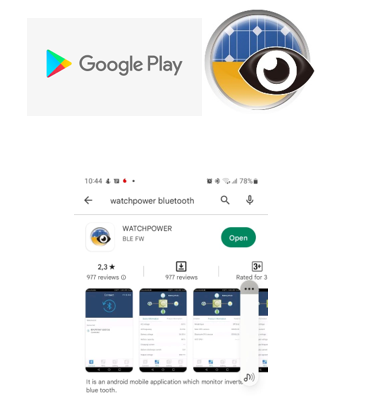
Step 2:
Launch the WatchPower Bluetooth app on your phone and connect to the inverter.
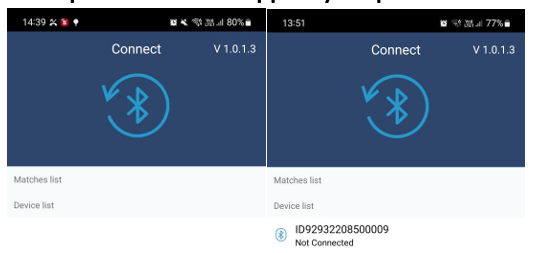

Step 3:
You will be prompted to pair your cell phone with the inverter, type in the password : 123456789
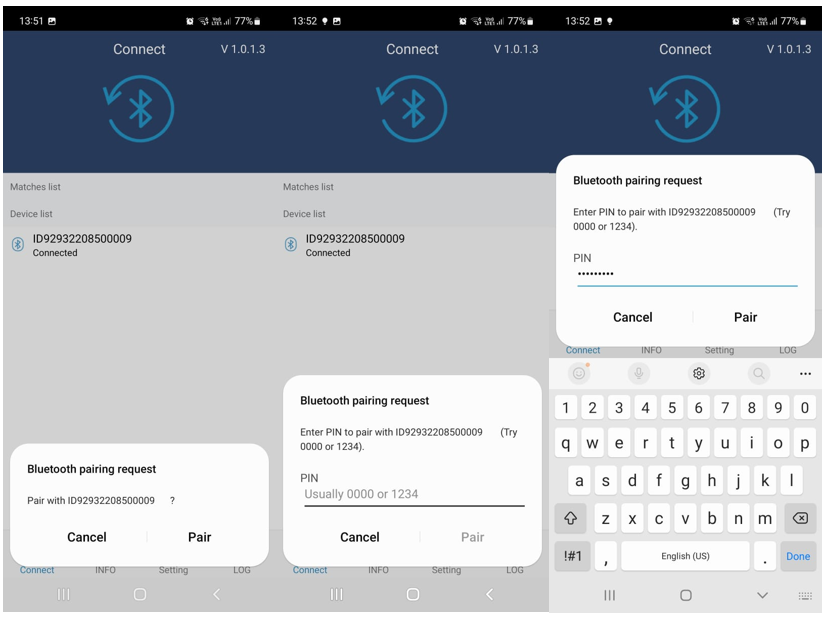
Step 4:
Once connected then you be able to view the following tabs: Info , Settings and logs
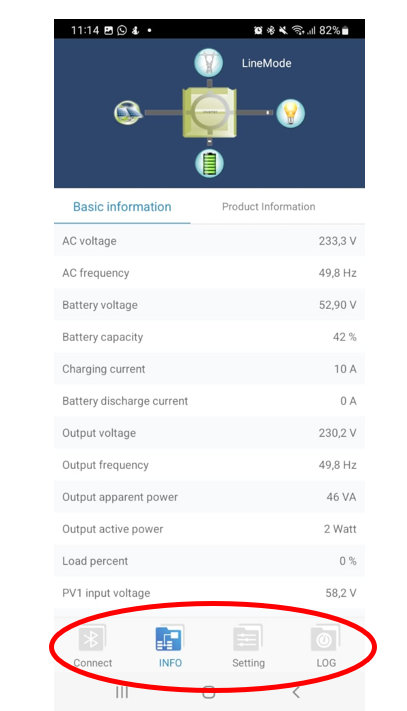
Step 5:
Under the Info Tab you can view the following : Basic info , Product info and rate info.
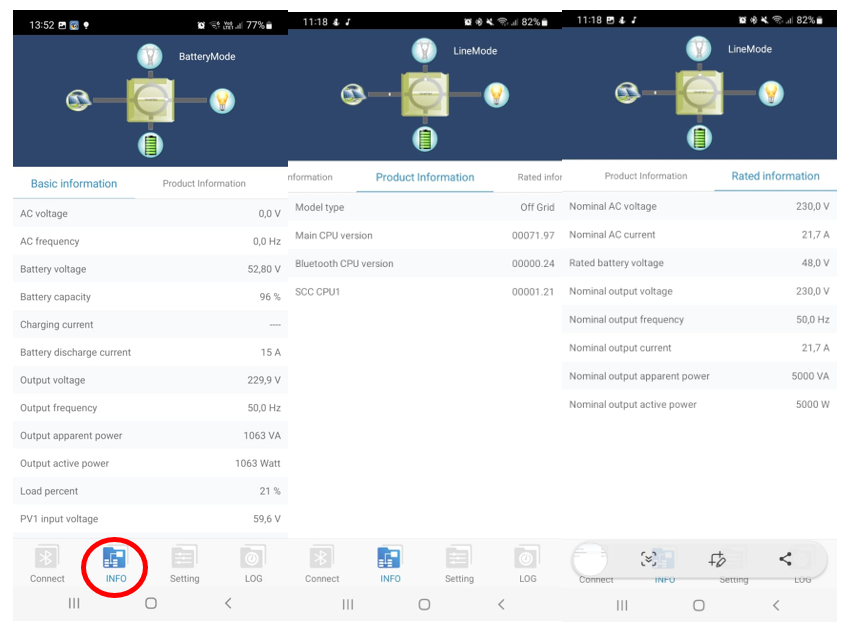
Step 6:
Setting Menu you will able make changes to the inverter via the app

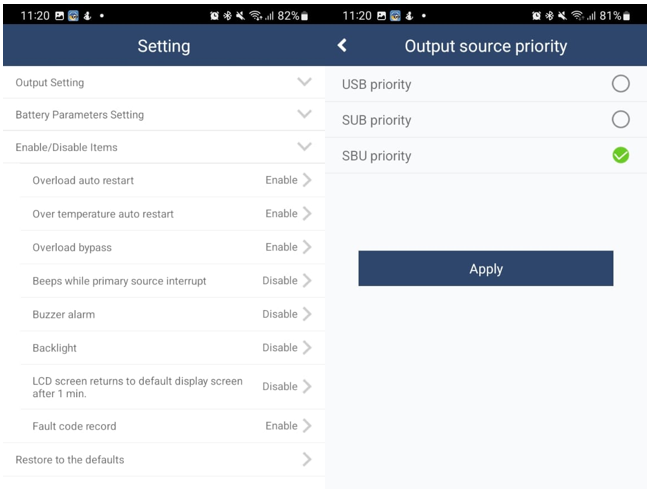
Step 7:
Log menu, you are able to start a Data and event log . Which will stored on your cellphone in a XLS format
